Hari ni aku nak kasi tuto kat korang macam mana nak buat blockquote style cam gini . Follow step kat bawah ni okay :)

Dashboard > Design > Edit HTML > Tick Expand Widget Template

Search this code :
.post blockquote { or blockquote {

Copy these code and pastekan kat bawah code korang cari tadi
background:url(URL BACKGROUND);
border-left: 4px solid #000000;
border-right: 4px solid #000000;
-webkit-transition-duration: 0.5s;
}
.post blockquote:hover {
background: url(URL BACKGROUND);
border-left: 4px solid #000000;
border-right: 4px solid #000000;
-webkit-border-radius: 36px 12px;
-moz-border-radius: 36px / 12px;
-webkit-transform: skew(-1.deg,-1.5deg);
-webkit-transition: 0.5s;}

Preview dahulu kemudian baru save
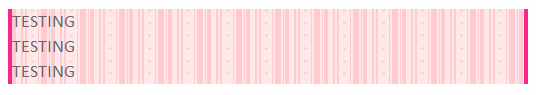
 Dashboard > Design > Edit HTML > Tick Expand Widget Template
Dashboard > Design > Edit HTML > Tick Expand Widget Template Search this code :
Search this code : Copy these code and pastekan kat bawah code korang cari tadi
Copy these code and pastekan kat bawah code korang cari tadi Preview dahulu kemudian baru save
Preview dahulu kemudian baru save

No comments:
Post a Comment